- Gener[AI]tion Edu Weekly Notebook
- Posts
- WN #19
WN #19
Which Tool or Platform Should I Use?


Which Tool or Platform Should I Use?
When I talk about generative AI, I often reference tools like OpenAI’s ChatGPT, Anthropic’s Claude, and Google’s Gemini, conversational AI chatbots built on top of each company’s respective Large Language Model (LLM). These are among the most popular and powerful AI tools, and my preferred choice for many tasks. While they aren’t specifically tailored for educators, they provide direct access to top-of-the-line AI models that can handle a wide array of tasks with near infinite customizability, and it’s where a lot of people get their start with generative AI.
However, AI tools and platforms designed specifically for educators are growing in popularity, and are increasingly becoming educators’ first experience with using generative AI. So AI made for teachers is better than just a general AI chatbot, right? Well that depends on what you need it for and how you use it. In this post I provide a brief overview of five popular, education-centric, AI-infused platforms, but first, here is some general advice to keep in mind when evaluating these products.

It’s easy to become overwhelmed by all of the AI tools and platforms competing for your attention (image created by ideogram.ai).
Know what’s under the hood
For the most part, edtech companies aren’t building their own LLM’s, so they are relying on the same models that power the likes of ChatGPT, Claude, and Gemini. They may have different interfaces and features, but they are running on the same, or similar, engines. If you become familiar with an AI tool like ChatGPT, it demystifies a lot about how these other platforms work, and becomes much easier to evaluate where they add value and where they may be limiting.
Don’t relinquish too much control
One of the best parts about generative AI is the ability to tailor it to your unique needs. As educators, we all have slightly different styles, strengths, weaknesses, and needs based on ourselves, our schools, and our students. I often prefer using chatbots because I can write a prompt and iterate on it however I want, and it’s relatively easy to do given the conversational nature of the exchange. Some AI tools on edtech platforms limit your ability to customize on the front-end and iterate on the back-end, either making this a premium feature or leaving it out of the design altogether, rendering the AI help far less useful than it could be. Even with tools that are fully customizable, convenience is often emphasized over thoughtful instructions or iterative process because “Create a quiz on anything in one-click!” is more shiny and enticing to new users. You have a wealth of knowledge and wisdom specific to your experiences and situation that can serve as a valuable addition to any pre-loaded prompt or AI model’s understanding of a task. Be careful not to squeeze yourself out of the process.
Know where the value lies
You can do a lot with a little bit of training/experience and a chatbot. While using pre-built tools to get started can be helpful, you may find that some of them can be easily replicated (and often improved upon) elsewhere. For example, with a little bit of experience, I might be able to feed a chatbot a prompt that gets me a quiz closer to what I’m specifically looking for than the pre-built quiz generator on a given edtech platform can. However, there are other tools and features that are harder to replicate on your own, like dashboards to monitor and gather data and insights on students’ AI use, integrations with other tools and platforms, and enhanced privacy, to name a few. Also keep in mind that things can change rapidly, and what’s worth paying for one day may not be the next, like when the thing you are now paying for becomes a feature of the thing you already use, or the thing that can be used for free. Which brings me to my final point…
Try to avoid getting locked in to a single platform
You may decide that one platform’s premium subscription is worth your money (or your school or district has provided you with one), but if you only ever use one platform, you have nothing to compare it to, and you are blind to its strengths and weaknesses. Mixing and matching the strengths of various tools and platforms is actually easier than it may seem because they are all running on the same underlying technology and work in similar ways, and there are lots of cool things you can do for free. Even if you have a premium subscription, you may find it useful to supplement it with free features available elsewhere to help fill in gaps and bolster its overall utility. There is also no guarantee that any of these platforms stick around for the long haul or are able to remain relevant, so the ability to pivot is important in order to best serve yourself and your students.
You have a wealth of knowledge and wisdom specific to your experiences and situation that can serve as a valuable addition to any pre-loaded prompt or AI model’s understanding of a task. Be careful not to squeeze yourself out of the process.
Breaking Down 5 Popular AI Platforms for Educators:


What is it?
MagicSchool offers a wide variety of pre-built AI tools that you can use to generate content and help with various tasks. Just add a grade level, subject, and any additional info or context you want to add (including documents). You can also choose and edit specific tools to deploy to students, whose interactions with AI can be managed and monitored from a dashboard.
Free vs. Premium ($12.99/mo. or $99.96/yr)
Free users have access to all of the tools, but with usage limits that reset monthly. You can’t edit outputs aside from translating them, and there is limited space to save outputs that you like. Premium users get unlimited access, lots of editing options including custom prompts, unlimited saving, and Google exports. There is also an Enterprise option for schools and districts that adds customization requests, PD options, and additional support.
What you should know:
MagicSchool is straightforward and easy to use, and the menu of pre-built tools can be a good way to introduce educators to AI’s capabilities. Those looking for a little more customization can make use of the chatbot, and the ability to let students use selected tools in a controlled manner is nice. However, the free version’s lack of editing and iteration options limits its usefulness.

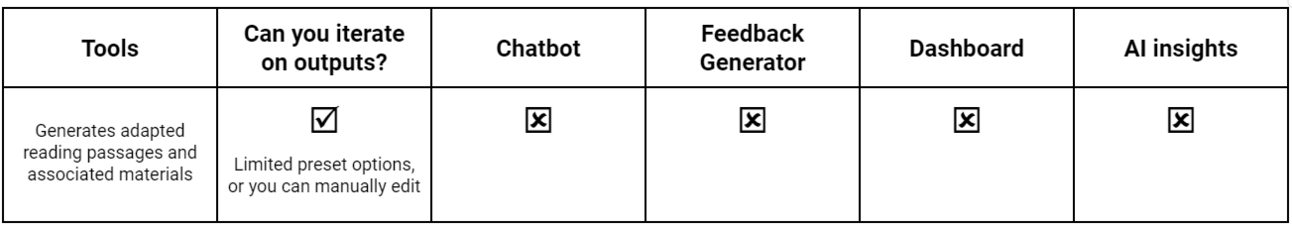
What is it?
Give Diffit a topic, text, URL, or PDF file and it will create an adapted reading passage at the requested grade level and language in addition to a summary, vocabulary words, multiple choice questions, short answer questions, and open-ended prompts. There is also a “Show Sources” button that adds sources and in-line citations.
Free vs. Premium ($14.99/mo.)
Free users have a maximum input length of 2,500 words (vs. 10,000 for premium) and have limited editing capabilities outside of manual edits (premium users have only slightly more control). Outputs on the free version can be printed or saved as PDFs, whereas premium users can export the output to a variety of worksheet and graphic organizer templates as well as Google Forms, Slides, Docs, and Microsoft PowerPoint and Word. School and district plans give all teachers unlimited access to premium features.
What you should know:
Diffit is great for creating differentiated resources, and the various templates and export options give you a variety of ways to make use of the output. However, you have little control over the output itself aside from manual edits and a few AI-powered ones (such as adjusting length and adding questions).


What is it?
Curipod is a platform for creating interactive slide decks (similar to platforms like Nearpod or Pear Deck) that can be generated with AI using premade templates or customized manually. Interactive elements include letting students answer questions, participate in polls, generate word clouds, and draw. For written answers and drawings, teachers can enable AI feedback which is given to students after each slide and included in a report at the end of each presentation, along with participation charts and AI-generated insights like common understandings, common misunderstandings, and potential action-steps.
Free vs. Premium ($9/mo. or $90/yr)
Free users can create unlimited presentations, but are limited to a preset prompt to guide the AI feedback, as well as shorter responses from students (1,000 words max vs. 2,300 for premium) and limited translation credits. Premium users can have a custom prompt for the AI feedback, unlimited translation credits, and get access to “premium generators” and individual student reports. School and District plans are also available for $3,999 per school.
What you should know:
While the ability to create AI-generated presentations sounds like a cool feature, the truth is, AI just isn’t that good at creating quality lessons in one shot, so they should be viewed more as a starting point from which you can manually edit to your liking. The real value here comes from the ability to incorporate, view, and gain insights from AI feedback, a nifty and relatively easy feature to deploy, even if it’s just a single slide.


What is it?
SchoolAI is a platform that allows teachers to deploy custom AI chatbots to students, whose interactions can be viewed on a dashboard along with AI-generated insights for each student and the class as a whole. SchoolAI also offers a menu of pre-built AI tools for content creation and several “assistant” chatbots designed to help teachers with various tasks and/or serve as coaches.
Free vs. Premium ($??)
Free users have limited use of custom chatbot environments (“Spaces”) and co-teaching assistants, but can use both preset and custom prompts to fully edit and iterate on any output produced by the content creation tools. Premium users get unlimited use of “Spaces” and co-teaching assistants powered by a better AI model (GPT-4), as well as “enhanced insights,” LMS integrations, and more customization of tools.
What you should know:
SchoolAI sets itself apart with its focus on customized chatbots over individual tools. You can have students chat with a historical figure, for instance, or a language tutor, designed to interact with students according to the instructions you’ve given it. The ability to view, manage, and gain insights into student conversations as they work, as well as access to content generation tools, co-teaching chatbots, and “Spaces” created by other users means there’s a lot of potential value here, but you can only get premium access if your school or district signs up (or if you want to be an ambassador for their platform), and the price point is not disclosed on the website.


What is it?
Brisk is a Google Chrome extension that allows you to access AI tools as you browse the web or work in Docs, Slides, etc. The feedback generator includes a “targeted” option that can align to your standards and criteria and leave comments directly on the student’s document. You can also get summarized AI insights on the last 10 assignments it has evaluated, and there is even a tool to view a student’s editing history of their document (like, an actual video of their work process) along with stats like timestamps, number of pastes, number of edits, and time spent.
Free vs. Premium ($??)
Free users have access to 15+ tools (such as quiz generation, etc.) and 3 preset (but still customizable) feedback styles, but don’t have the ability to generate feedback directly on student documents. Premium users have access to 10 additional tools as well as the targeted feedback, and they can select and tag Common Core and state standards when customizing their generations.
What you should know:
The Chrome extension is a nice, lightweight option that provides lots of free functionality on top of spaces where you already work, including LMS integrations. Generations appear right in Docs so they are easy to edit and iterate on, using traditional methods or preset and custom AI prompts. However, while the integration into Docs can be convenient, the back and forth with AI isn't always as smooth as with a traditional chatbot. Also, similar to SchoolAI, you can’t access premium unless your school or district has signed up, and the price is not disclosed on the website.

“Educational?” or Just Clickable?
There is lots of debate over when students should start using AI, but it’s never too early to start TALKING about AI. There are plenty of “get-rich-quick with AI” schemes that would love to make a quick buck at your kids’ expense, such as the proliferation of AI-generated “educational content” on YouTube that is posted with little to no human oversight, targeting even the youngest learners with content that values clickability over things like accuracy and appropriateness.
Future-Proofing Today’s Students
University of Tokyo President Teruo Fujii recently spoke about how students can “future-proof” themselves as AI disrupts the workforce, offering three key pieces of advice, including embracing interdisciplinary study in university education, pursuing real life experiences, and continuing to learn after graduation to keep up with evolving skill demands. With this in mind, the University of Tokyo plans to create a new college with a curriculum designed to help students navigate an increasingly AI-integrated society.
Schools on the Cutting Edge
Speaking of universities looking towards the future, Arizona State’s W.P. Carey School of Business announced it will be offering an AI in Business degree, the first of its kind in the United States. The announcement comes on the heels of the University of Pennsylvania becoming the first Ivy League school to offer an undergraduate degree in AI, with theirs focusing on engineering. Additionally, UC Irvine and UC San Diego are both rolling out custom-built AI tools for staff and students, with UCSD’s TritonGPT hosted locally at the San Diego Supercomputer Center. And at the K-12 level, Los Angeles Unified School District unveiled “Ed,” an AI tool designed to serve as a student advisor that can also keep parents in the loop.

📌 A New Twist on Virtual Teachers
Google’s Shiffbot Chrome extension is an AI tool designed for students who are learning to code, but the concept serves as a cool demo of a use case that could be applied more broadly. Shiffbot is an AI chatbot version of Dan Shiffman, a programming teacher at NYU who also teaches coding to over 1.5 million subscribers on YouTube. The chatbot is trained on Shiffman’s courses, books, videos, and methodologies. When students need help they can interact with Shiffbot, which is designed to replicate his style of teaching. Of course, this doesn’t beat learning from Shiffman himself, but it does make his knowledge and expertise far more accessible.
📌 Gemini’s New Editing Feature
Google Gemini added a feature that allows you to edit specific parts of the output without changing the rest. Just highlight the text you would like to modify and let it know what you want. To an extent, you can do this in Gemini for Docs as well (if you have access to it), but I’ve found that it works much better within the chatbot itself (even the free version). See “The Lab” section below for an example.
📌 Easier Access to ChatGPT
ChatGPT no longer requires any sort of sign-up or sign-in to use its free version. I know that the sign up part was a barrier for some, so hopefully this encourages more people to play around with it. Remember, this won't get you the top version of ChatGPT (that still requires a paid account), and you won’t be able to save conversations and settings without signing in, but there's still plenty you can do. Also, ChatGPT Plus users now have the ability to edit image generations.

Editing Specific Parts of Gemini’s Outputs
As mentioned in the “Bulletin Board” section above, a cool new feature on Google Gemini lets you edit specific parts of the output without changing the rest. When you highlight part of the text, you’ll see an AI editing button that has some preset options as well as space to write your own prompt. Here’s an example:



This makes it easier to get the precise output you want without having to regenerate it all again or splice together various outputs from a running conversation. It’s also particularly useful for things like modifying examples in real-time to help better illuminate a concept for students:


More Ideas…

Several of the platforms mentioned in the “Bellringer” section above have IEP generator tools. Here’s how one group of educators uses MagicSchool to help streamline a traditionally time-consuming process.

Regular reminder to keep a human in the loop: Hopefully you didn’t rely too heavily on chatbots to help with your taxes, and Air Canada must honor a made up refund policy.
AI is making it easier to create fake online reviews. Google is trying to combat this problem with… AI.
Local governments in South Korea are giving AI-powered robot dolls to seniors and dementia patients.
AI for better beer!
That’s all for this week! If you appreciate the content in this newsletter, consider subscribing for free, or sharing with people in your network who may find value in it. If you are looking for more, feel free to check out the archive to catch up on any editions you may have missed.